價格:免費
更新日期:2018-10-27
檔案大小:43.4 MB
目前版本:1.1.0
版本需求:需要 iOS 11.3 或以上版本。與 iPhone 6s、iPhone 6s Plus、iPhone SE、iPhone 7、iPhone 7 Plus、iPhone 8、iPhone 8 Plus、iPhone X、iPhone XS、iPhone XS Max、iPhone XR、12.9 吋 iPad Pro、12.9 吋 iPad Pro Wi-Fi + Cellular、iPad Pro(9.7 吋)、iPad Pro(9.7 吋)Wi-Fi + 行動網路、iPad (第 5 代)、iPad(第五代)Wi-Fi + 行動網路、iPad Pro(12.9 吋)(第二代)、iPad Pro(12.9 吋)(第二代)Wi-Fi + 行動網路、iPad Pro(10.5 吋)、iPad Pro(10.5 吋)Wi-Fi + 行動網路、iPad (第六代)、iPad Wi-Fi + Cellular(第六代)、iPad Pro(11 吋)、iPad Pro(11 吋) Wi-Fi + 行動網路、iPad Pro(12.9 吋)、iPad Pro(12.9 吋)Wi-Fi + 行動網路、iPad mini(第 5 代)、iPad mini(第 5 代)Wi-Fi + 行動網路、iPad Air(第 3 代)、iPad Air(第 3 代)Wi-Fi + 行動網路 及 iPod touch (7th generation) 相容。
支援語言:英語
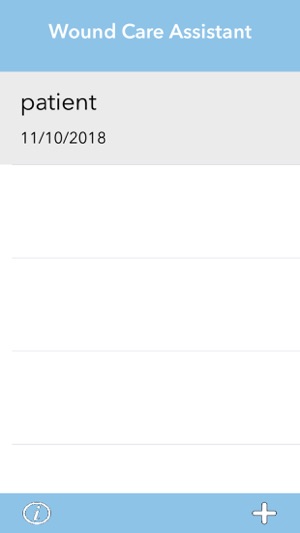
Wound care is an intricate process which requires the use of many tools and accurate information to provide the best care possible for the patient, with this app you can use the power of Augmented Reality to take multiple styles of measurements of wounds. The app allows you the user to choose the starting point, and each individual point you require. The system can draw a coloured line on top of the image which you can view within three dimensions, including determining the depth or the amount that a point has raised. It will allow the user to determine the circumference of what they are looking for, while comparing points.
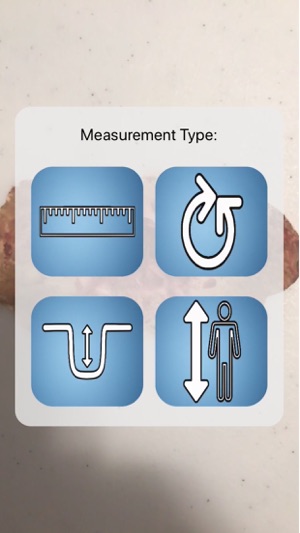
Straight Measurements: In order to obtain the straight line measurement you choose the picture of the ruler, this will also allow you to draw a line from point 1 to the finishing point. Tap the screen where you wish for the start of the measurement to occur, then pan the camera to the finishing point and tap on the screen.
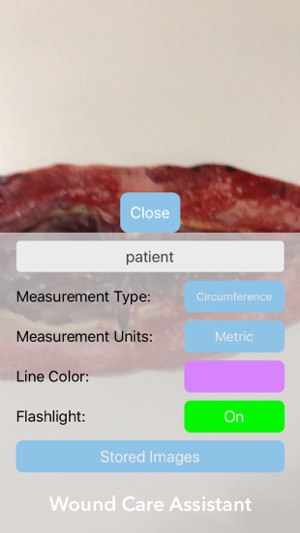
Circumference Measurement: When choosing the circumference measurement, you start with the original point and choose each subsequent point you are looking for along the path of the wound. When you reach the point that you are back at your original point choose the stop button and the system will auto calculate the measurements.
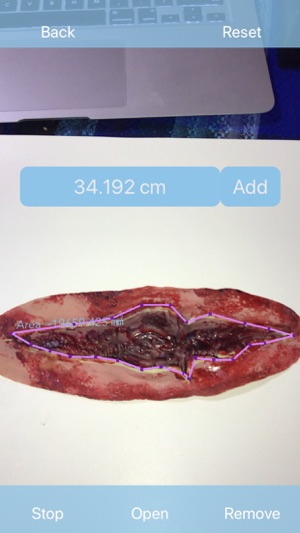
Height Measurement: To choose this function you choose the human character with the arrow beside it, this will allow you to choose multiple points and change path directions and find out the total measurement of the path.

Depth Measurement: Depth uses two points in order to determine the depth of the wound. Choose point one on the first side of the wound, then choose a second point on the opposite side of the wound which crosses over the point you wish to determine the depth of. The system will then check the physical depth of each point long the wound and advise of the greatest depth along the path.
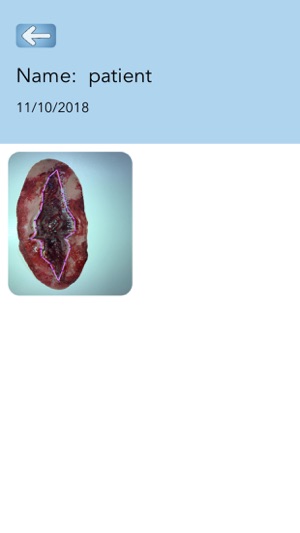
支援平台:iPhone, iPad
